Imported from Japan
With built-in sensitive dual-microphone.
Hnsat produces the highest quality digital recorders and mini spy cameras, winning the trust of every customer
Hnsat produces the highest quality digital recorders and mini spy cameras, winning the trust of every customer
Recordings
After turning on the device and pushing the “ ” button up,it will start recording, and you can pause it by press the “
” button up,it will start recording, and you can pause it by press the “ ” button. Push the “
” button. Push the “ ” button down to save the recording file.
” button down to save the recording file.
Press Forward or Rewind button to select the video icon on the home screen, and then press M button to confirm. See Screenshots below. After continue recording two hours,the recorder will save the recording file automatically then move on to the next recording.
After recording and saving the files,it can be played directly by pressing the “ ” button.The display screen will be shown as below:
” button.The display screen will be shown as below:
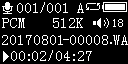
Press the “ ” button to start playing the recording,press again to pause. Recording Selections 、Fast Forward、Rewind. In the playback state, short press the “
” button to start playing the recording,press again to pause. Recording Selections 、Fast Forward、Rewind. In the playback state, short press the “ ” button to shift the files to the previous or the next recording file.Long press the “
” button to shift the files to the previous or the next recording file.Long press the “ ” button for fast backward or rewind while playing.
” button for fast backward or rewind while playing.
A-B Repeat
In the playback state,press the “A-B” button,then the "A-B"icon will appear on the screen and confirm the start point "A" at the same time,press again the “A-B” button to confirm the end point "B".Then recorder will start to repeat from A to B point,press the button again to cancel it.
Operations
VolumeAdjustment :In the playback state, press the“+/-”buttonto adjust the volume.
| Size:100.7mm*34.5mm*12.5mm | Weight:96g |
Power Supply | Polymer Battery 3.7V 450mAh |
Recording Bit Rate | 32kbps/64kbps/128kbps/512kbps/768kbps/1536kbps |
4GB recording time | 290hours/145hours/72hours/18hours/12hours/6hours |
8GB recording time | 583hours/291hours/145hours/36hours/24hours/12hours |
16GB recording time | 1166hours/582hours/290hours/72hours/48hours/24hours |
32GB recording time | 2306hours/1150hours/575hours/144hours/96hours/48hours |
Support System | Windows2000/XP/7/8/10/Android |
Copyright © 2022-2023 深圳市亨思特实业有限公司 | All Rights Reserved  工商网监电子标签知识
工商网监电子标签知识