Hnsat produces the highest quality digital recorders and mini spy cameras, winning the trust of every customer
Hnsat produces the highest quality digital recorders and mini spy cameras, winning the trust of every customer
Camera Recorder
HD 720P video
Turning the Recorder On or Off
Turn on: Press and hold on/off key for about 3 seconds until the screen light on, then the recorder is turned on. Press on/off key when the recorder is on, the screen will turn off.
Turn off: Press and hold On/off key for about 3 seconds when the recorder is on to turn it off. The recorder will automatically turn off if no manual operation in 2 minutes. Insert/pull out TF card: With the recorder off, insert the TF card as shown below,
If you want to use the TF card for data storage please set the storage directory to external storage in the settings menu when the recorder is on. The recorder support TF card 1GB ~ 32GB.
To pull out the card just slightly push it when the recorder is off, then it will automatically pop up.
Connecting to PC
❶
❷
Choose "Yes" to enter PC Camera mode. Choose “No” to enter usb memory drive mode.
❸
If no manual operation within 3 seconds the recorder will enter usb memory drive mode automatically. Press to return to the home screen.
Charging the Battery
The recorder use rechargeable 3.7V polymer lithium battery to provide power supply, the charging operations is as followings:
Functions Overview
HD 720P video; 8.0 Mega Pixels camera; PCM high quality voice recording; Wireless charging; Close the screen at any time; 1.5 inch color touch screen + touch key-press operation; Video, photo, voice recording and music playback; TF card support up to 32GB; Date & time display; Chinese and English two languages support; Video and voice recording automatic section break; Intelligent power monitoring; High-power loudspeaker built-in High-capacity polymer lithium battery built-in.
Operations
Press and holdon/offkey for about 3 seconds until the screen light on, then the recorder is turned on. Press on/offkeywhen the recorder is on, the screenwill turn off.
Video Recording
Press  or
or  to choose Video icon on the home screen, then tap Video icon or press
to choose Video icon on the home screen, then tap Video icon or press  to enter video recording mode, the screen shows as below:
to enter video recording mode, the screen shows as below:
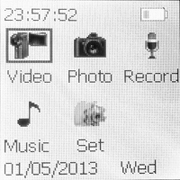
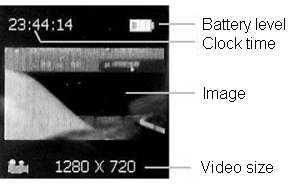
2016
Record a Video
Press  or tap the screen display area to start recording video. Repeat the above operation to stop recording and save. When you are recording a video, the screen shows as below:
or tap the screen display area to start recording video. Repeat the above operation to stop recording and save. When you are recording a video, the screen shows as below:
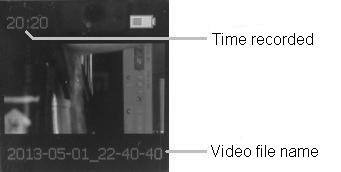
2016
Adjust Brightness
Under video recording mode press - or + to adjust the image brightness.
2016
Set Video Parameters
Under video recording mode press M to enter Videotape setting menus. Press  or
or  to choose the desired menu or tap the desired menu on the screen: Video Size, REC TimeStamp, Detect Mode.
to choose the desired menu or tap the desired menu on the screen: Video Size, REC TimeStamp, Detect Mode.
Automatic section break: The recorder will automatically stop and save the video file each 30 minutes of continuous recording, and then continue to record next video.
2016
Play a Video
Under video recording mode press  to browse the video list. Press
to browse the video list. Press  or
or  to choose the desired video and press to play. Or just tap the desired video on the screen, and then it will play. While playing press
to choose the desired video and press to play. Or just tap the desired video on the screen, and then it will play. While playing press  or tap the screen to pause. Press
or tap the screen to pause. Press  or
or  to switch video files. Press and hold or to rewind or fast forward. Press - or + to lower or raise the voice volume. Delete a video: Press
to switch video files. Press and hold or to rewind or fast forward. Press - or + to lower or raise the voice volume. Delete a video: Press  or
or  to choose the desired video file from video list, then press M to enter the delete options.
to choose the desired video file from video list, then press M to enter the delete options.
2016
Record Settings
Under voice recording mode press M to enter Record setting menus. Press  or
or  to choose the desired menu or tap the desired menu on the screen: Record Quality, Voice Set (VOX level). Automatic section break: The recorder will automatically stop and save the voice recording file each 4 hours of continuous recording, and then continue to record next file.
to choose the desired menu or tap the desired menu on the screen: Record Quality, Voice Set (VOX level). Automatic section break: The recorder will automatically stop and save the voice recording file each 4 hours of continuous recording, and then continue to record next file.
2016
Backlight Timer
> Close, 10 seconds, 30 seconds, 60 seconds, 120 seconds. Factory Settings: > Yes, No. Memory Information: > Local Storage, External Storage. Version: Screen Calibrate
Precautions
Please read user's manual carefully before using the recorder to avoid injury or damage.
1. Charge the recorder frequently even when you do not use it for long time.
2. Do not place the recorder in high temperature, wet or dusty locations.
3. The recorder should be handled with great care. Do not drop or crash.
4. If the recorder doesn’t respond during using you can use toothpicks or other non-metallic thin rod to stretch the reset hole to recover.
5. Backup the data regularly onto your computer to avoid data loss which may caused by improper operation, the recorder damages or other special.
6. We are not responsible for the recording failures which caused by improper operation, the recorder damages or other special.
7. Do not disassemble, open or repair the recorder yourself. Backup your data before sending for repair service. We are not responsible for the data loss which caused by maintenance or other special.
8. We are not responsible for the disputes, claims arising from the user's video recording, photo taking, or voice recording without permission.
9. We endeavor to ensure the manual's integrity. But if the contents do not match for technical or other reasons please take the product as standard. We reserve the right to modify the design and specifications without prior notice.
Technical Specifications
| Dimension:98mm*35mm*12mm | Weight: 50g |
| Power supply: Polymer lithium battery 3.7V 550mAh, Video recording about 3 hours, Voice recording about 15 hours | |
| Internal memory: 4GB~8GB | |
| TF card support: 1GB~32GB | |
| Video format: AVI, Video resolution: 1280*720/640*480, 26f/s | |
| Image format: jpg, Image resolution: 2M/5M/8M | |
| Recording format: PCM, Recording bit rate: LP 128Kbps/SP 256Kbps/HP 768Kbps | |
| Webcam resolution: 640*480, 30 f/s | |
| Systems support: Windows2000/XP/Vista/7 | |
| Music format support: MP3/WMA/FLAC/APE, Lyrics format: LRC | |
Copyright © 2022-2023 深圳市亨思特实业有限公司 | All Rights Reserved  工商网监电子标签知识
工商网监电子标签知识