Hnsat produces the highest quality digital recorders and mini spy cameras, winning the trust of every customer
Hnsat produces the highest quality digital recorders and mini spy cameras, winning the trust of every customer





Voice activated recording
192 Kbps quality is default quality
512 Kbps for voice activation (VOS).
MP3 playing and recordings play back
Insert Headphone into voice recorder,
Press Power button for 2 Sec, playback automatically
Then the Blue indicator light will appear and remain on.
Press and release “M” button to switch from recording file to Music.
Press “< / >” buttons to “previous” or “next” files using a short press.
Press “< / >”buttons to “fast forward” or “fast rewind” using a long press.
Press Volume buttons to adjust volume + or (-)
Time setting
Connect the device to PC
Create Text document under the folder RECORD, and save it.(The Text document has to include the date and time.).
Time format: 2019 01 17 1030 30 Year Month Day Hour Sec.
(2019 January 17th 10:30 30)
PC Connection / Charging
Connect the device to PC or Equipment with OTG function.(the device at state of Power off , Voice recording stopped or Playback Paused)
Charge until Red indicator light stops flashing and is solid Red. Approx. 1.5 hours for a full charge. The maximum battery time is about 38hours.
While the Red indicator light keeps flashing during recording voice or playback ,that means the battery power is not enough, pls charge the device in time.
It will be recording and charging simultaneously.
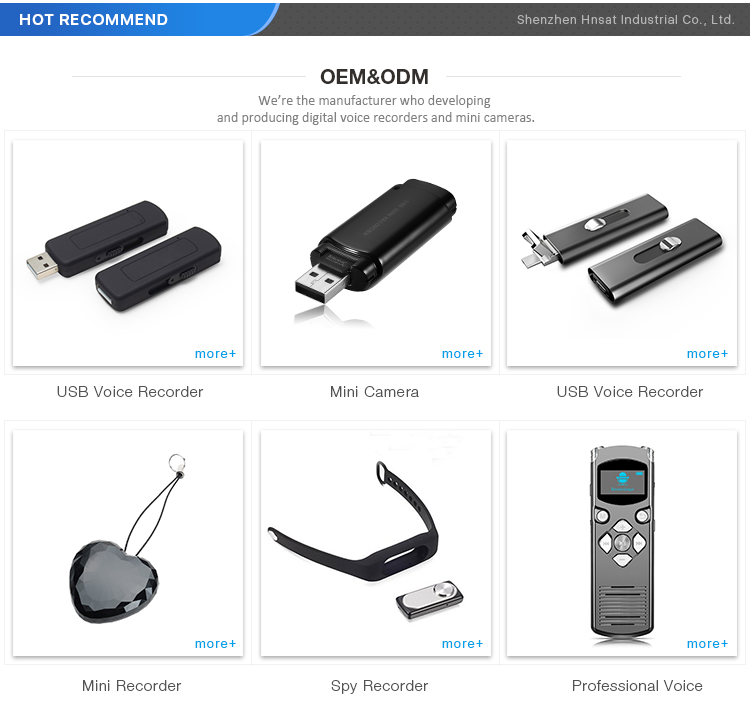



Copyright © 2022-2023 深圳市亨思特实业有限公司 | All Rights Reserved  工商网监电子标签知识
工商网监电子标签知识